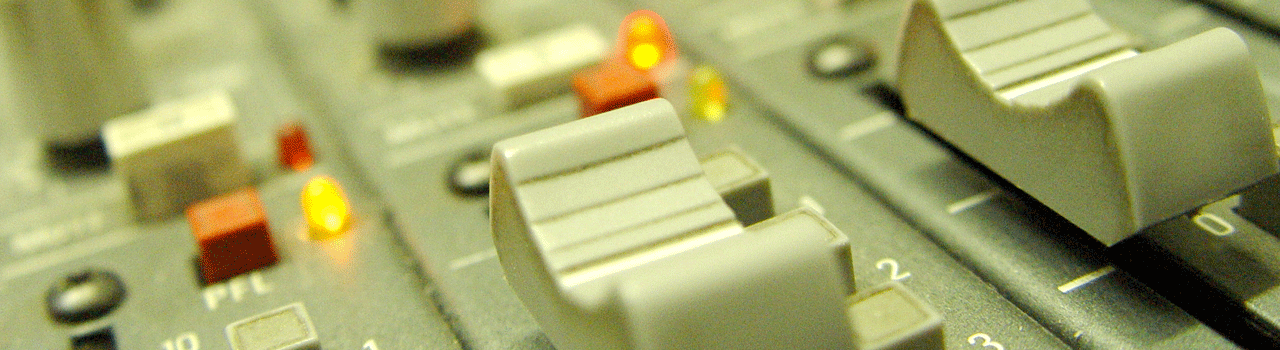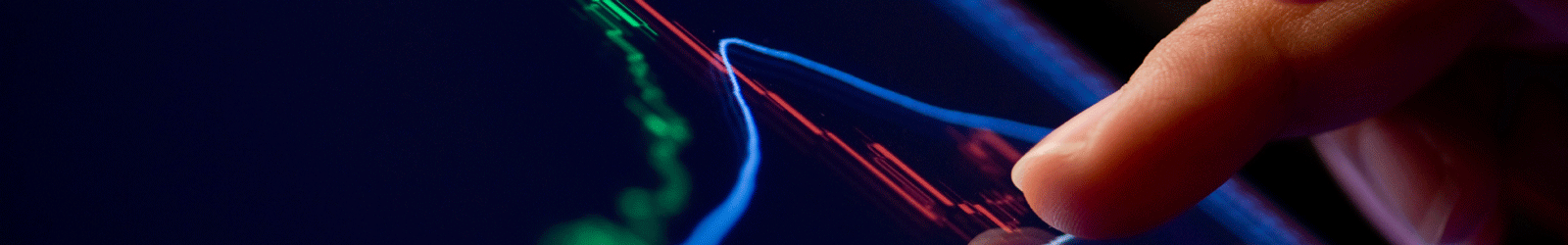CARI in the upcoming 5.3.0 release
The Windows DEP in Blaise 5.3.0 now supports CARI (Computer Assisted Recorded Interviewing). CARI enables audio recording during an interview. Which questions will be recorded is highly customizable using a combination of (consent) fields and other configuration settings.