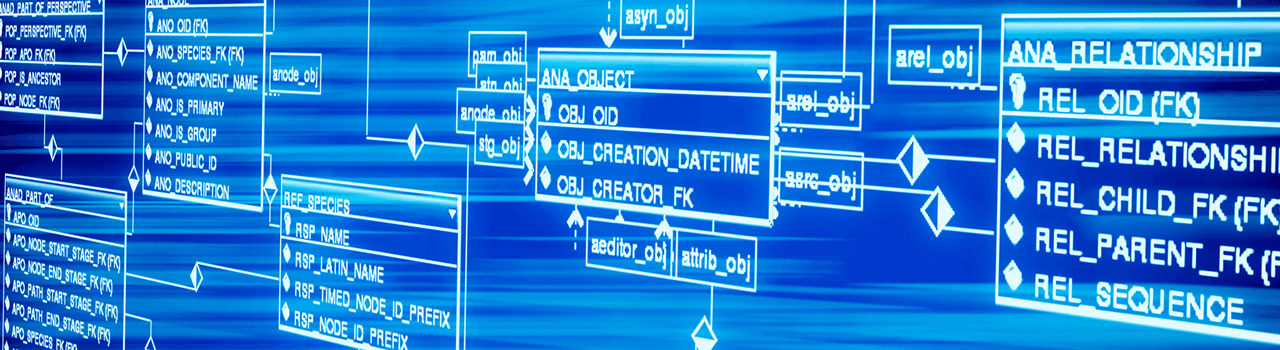
More options for storing audit trail and session data
The Blaise 5 release of November 30th 2015 introduces functionality that allows you to choose a custom relational database for storing session and/or audit trail data. By default, Blaise stores session and/or audit trail data in two file-based SQLite databases used by all surveys: one default session database and one default audit trail database. A reason to switch from the file-based SQLite database to an alternative database system could be to improve performance, particularly in situations where there are many concurrent users.
You can use your own session database and audit trail database by creating a general data interface file for each database. A general data interface file contains all the information for connecting to a custom database. The currently supported databases are SQL, Oracle and SQLite. The general data interface files can be created and modified with the Server Manager Tool via the configuration settings 'Session Data Interface' and 'Audit Trail Data Interface' in the Logical Server section.
In the coming months the Blaise team will be further extending this functionality. The Control Centre will have a new option to add general data interface files to your project for the session database and audit trail database. This will allow you to define where your session data and audit trail data will to be stored for each survey. This means that you can choose to have all data in the same database, or to have separate databases for every survey.